matlab工具箱
一些奇怪的绘图方法:
https://blog.csdn.net/vv_eve/article/details/107592978
matlab自定义曲线拟合
- 定义想要拟合的曲线函数:
以function的形式定义,参数以beta->list传入,例如:
1 | |
- 喂数据进行拟合,得到参数值:
在喂入数据的时候,需要给初始值。就目前我实验的结果而言,初始值极大程度影响最终拟合结果。
1 | |
返回的beta就是最后拟合的参数值。
结构体
定义
以y=struct(key1,value1,key2,value2...)的形式定义:
1 | |
遍历
1 | |
字符串
字符串用 " " 字符用 ’ ’
1 | |
子图 subplot
子图的自由调节
1 | |
1 | |
子图属性-get-set
去除轴坐标,重置title
1 | |
maltab 图的大小
有时候需要控制图的大小,比如控制为2:1的矩形图,为了在论文里面大小一致,建议用代码实现
1 | |
matlab图局部放大
magnify.py函数,已经加到matlab库里了
1 | |
- 绘制完图像后,命令行输入magnify
- 然后CTRL+鼠标左键选择放大位置
- 保持左键,松开CTRL,(按住alt)通过- +键缩小放大图像
- 在插入中插入箭头
20231206:
Magnify后EPS图可能会变糊(不知道在其他地方是否也是如此),原因是因为 如果图比较复杂,渲染器会变成OpenGL,要在导出设置里面修改为paintes就可以了。
matlab绘图MAP
最近抖音学了几个配色还可以/颜色/配色/plot:
1 | |
最常用color_map3。
对照表:
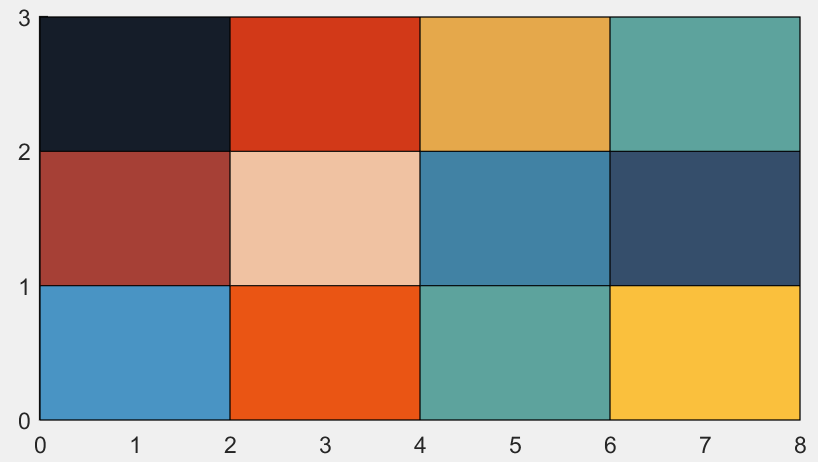
1 | |
matlab横纵坐标及图例
值得注意的是,横纵坐标和图例最好都用latex编译器,设置方式如下:
1 | |
三个'Interpreter', latex
数据读取
matlab自带load读取数据是结构体,不够方便。使用自定义函数,第一个参数为文件路径,第二个参数为保存时的变量名,返回数据。
1 | |
20230506更新,不需要name,增加输入检测,未实现文件名自动提示功能。
1 | |
三维图EPS模糊的问题
https://blog.csdn.net/QWERTYUIOPPLM123/article/details/108540242
20241009:
matlab painters不支持透明,openGL三维模糊
- matlab另存为SVG
- Inkscape另存为eps
Matlab 安装和CVX
maltab 安装
- 管理员权限setup.exe
- 密钥:
- 2021b: 62551-02011-26857-57509-64399-54230-13279-37181-62117-65158-40352-64197-45508-24369-45954-39446-39538-16936-10698-58393-44718-32560-10501-40058-34454
- 2022a: 50874-33247-14209-37962-45495-25133-28159-33348-18070-60881-29843-35694-31780-18077-36759-35464-51270-19436-54668-35284-27811-01134-26918-26782-54088
- 证书:Crack文件夹下license.lic文件
- 将libmwlmgrimpl.dll复制到安装目录R2021/bin/win64/matlab_startup_plugins/lmgrimpl下,并替换
- 更改初始文件夹/默认文件夹/初始路径/默认路径

CVX安装
- 官网下载
- 解压到某一个文件夹
- matlab工作区,cd到该位置
cvx_setup
matlab工具箱
https://lcjoffrey.top/2022/04/26/matlabutils/